Card Definition
The visitor card definition process allows you to define cards to be given to visitors coming to your business. These cards are used to control the entry and exit of visitors to your business.
Card Definition Screen
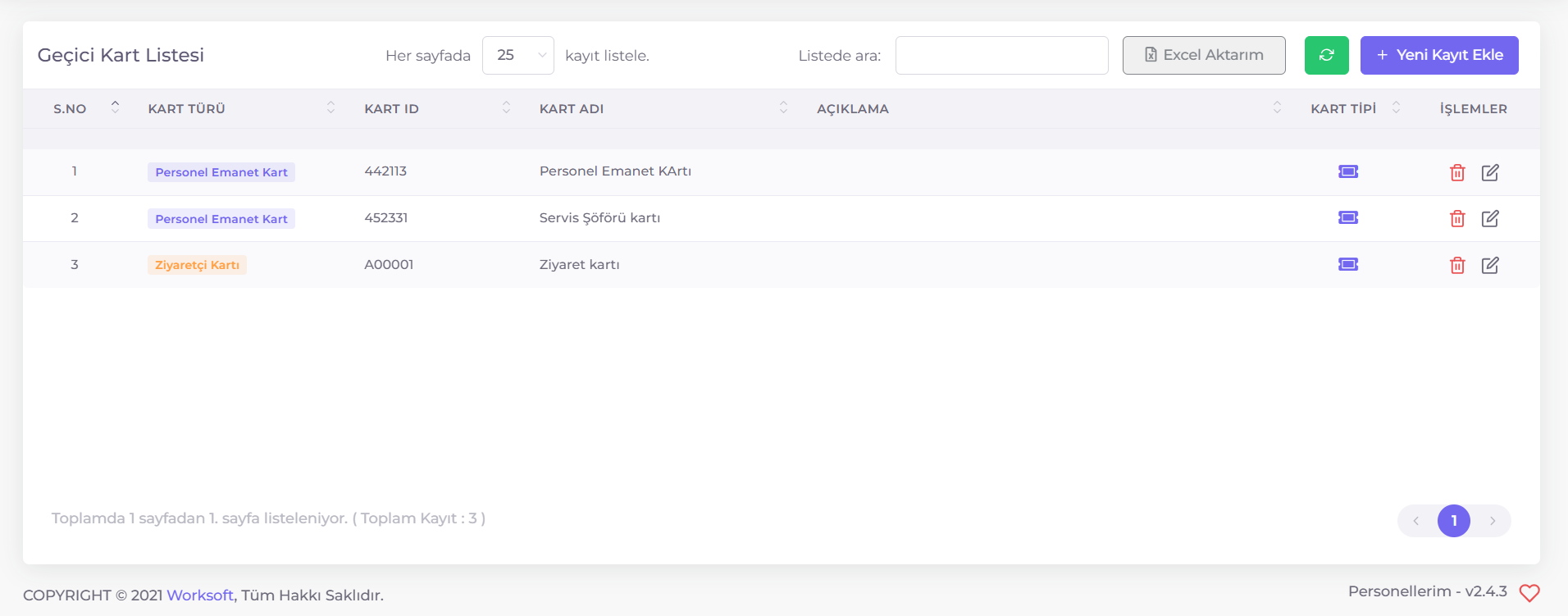
- Card Type: Specifies the type of the card.
- Card ID: The ID number of the card.
- Card Name: The name of the card.
- Description: The description of the card.
- Card Type: Specifies the type of the card.
Card Definition Process
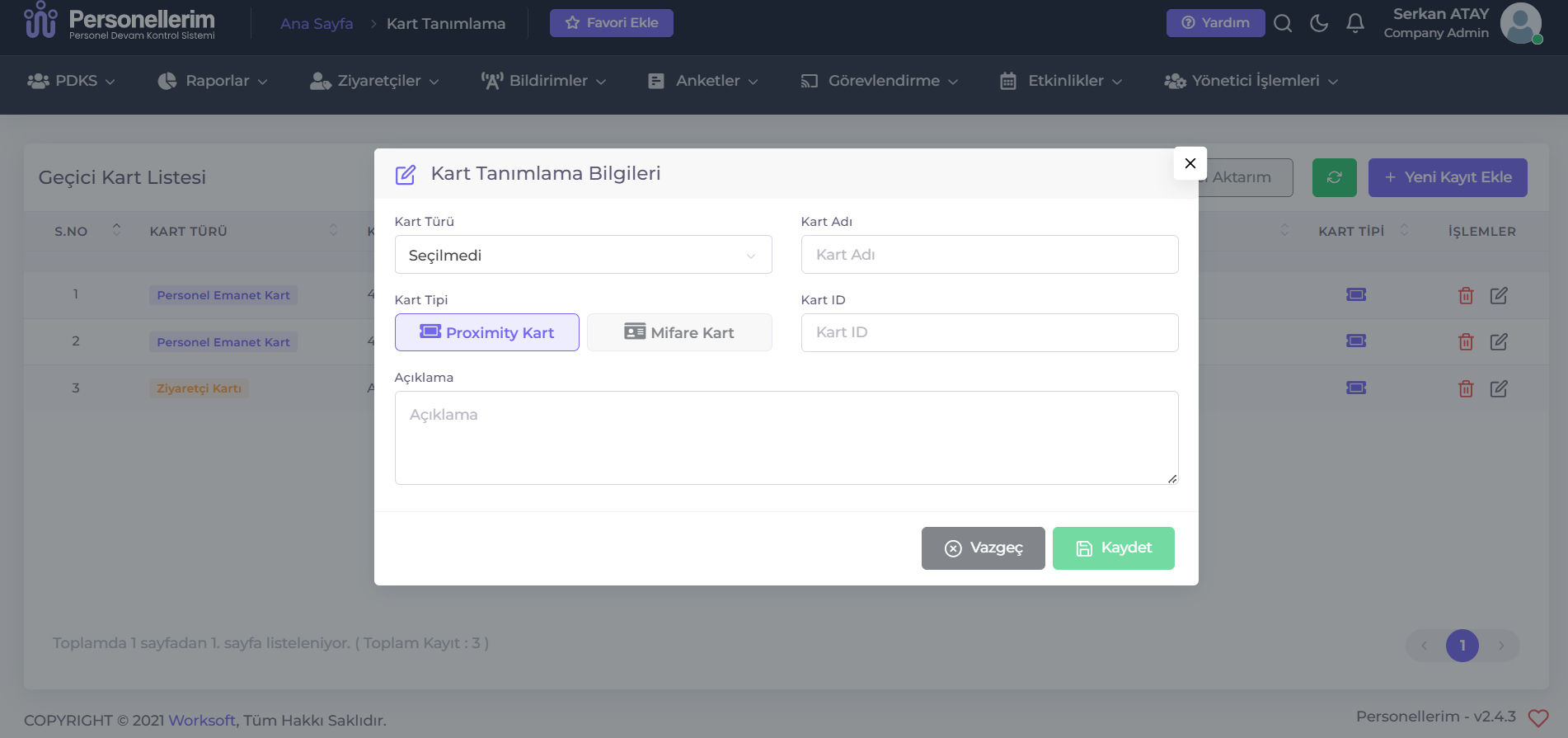
- Select the Card Type.
- Enter the Card ID number.
- Enter the Card Name.
- Enter the Description.
- Select the Card Type.
- Click the Save button.
💡
When the card definition process is successfully completed, you can give this card to visitors coming to your business to control their entry and exit.
Card Editing
- Open the editing screen.
- Make the desired changes.
- Click the Save button.
💡
When the card editing process is successfully completed, you can give this card to visitors coming to your business to control their entry and exit.