Personnel Shift Management
The Personnel Shift Management screen is an interface used to manage employees' shift records. Through this screen, shifts assigned to personnel can be viewed, shifts can be assigned to personnel, and assigned shifts can be deleted.
Personnel Shift Management Screen
- Manages the shift records of the personnel.
- Includes the start and end times of the shift and the dates it is assigned.
- Shows the active status of the assigned shift.
- Allows adding, updating, and deleting shifts.
Personnel Shift Records
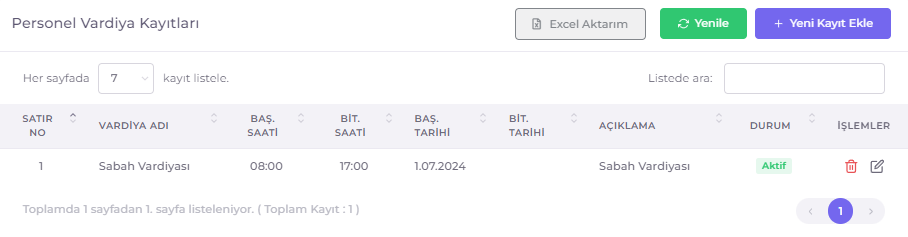
This section lists the shift records of the employee. The list includes the following information:
- Shift Name: The name of the shift assigned to the personnel.
- Start Time: The time the shift starts.
- End Time: The time the shift ends.
- Start Date: The date the shift becomes effective.
- End Date: The date the shift ends.
- Description: Notes related to the shift record.
- Status: The active status of the assigned shift.
- Actions: Actions to be taken on the shift record. (Edit, Delete)
Shift Management for Selected Personnel
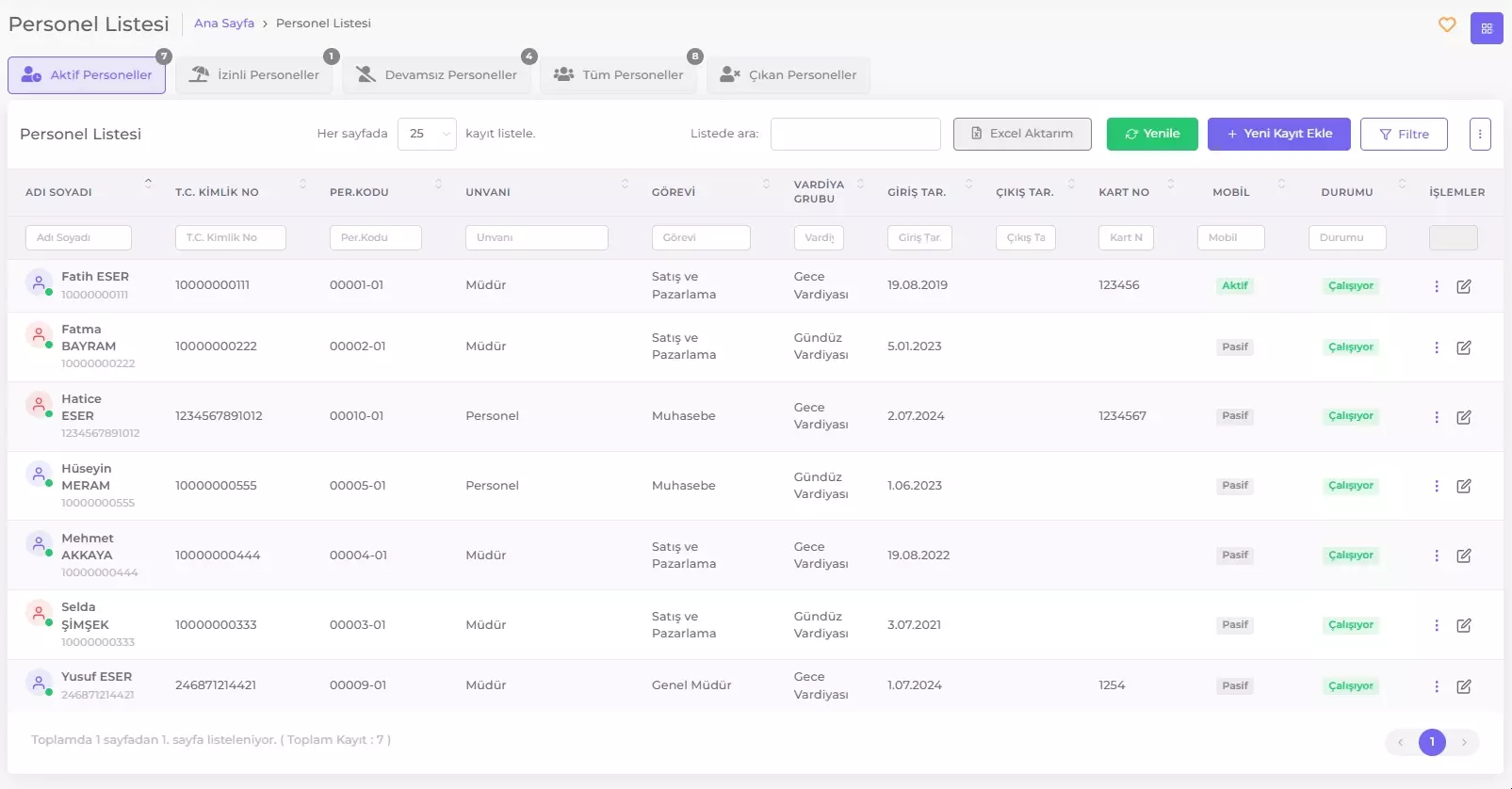
Accessing the Personnel Shift Management Page
From the Personnel List screen, click on the icon at the end of the row of the personnel whose shift records you want to manage, and select "Shift" from the Action Menu.
In the personnel's Shift Management screen, the processes of adding, editing, and deleting records are as follows:
Adding a Shift Record for Selected Personnel
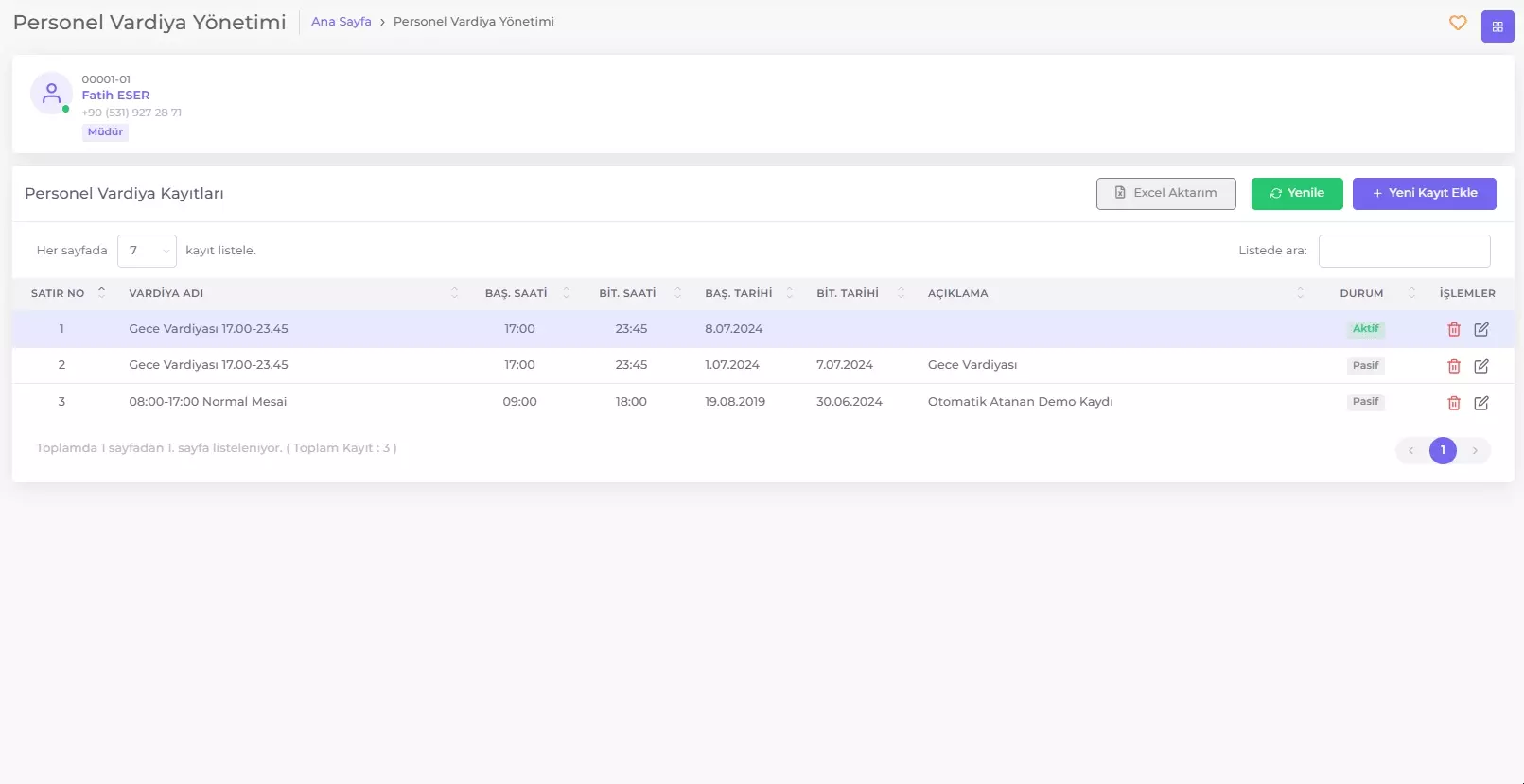
- Click the + Add New Record button.
- Enter Shift, Start Date, End Date, and Description information.
- Click the Save button.
Editing a Shift Record for Selected Personnel
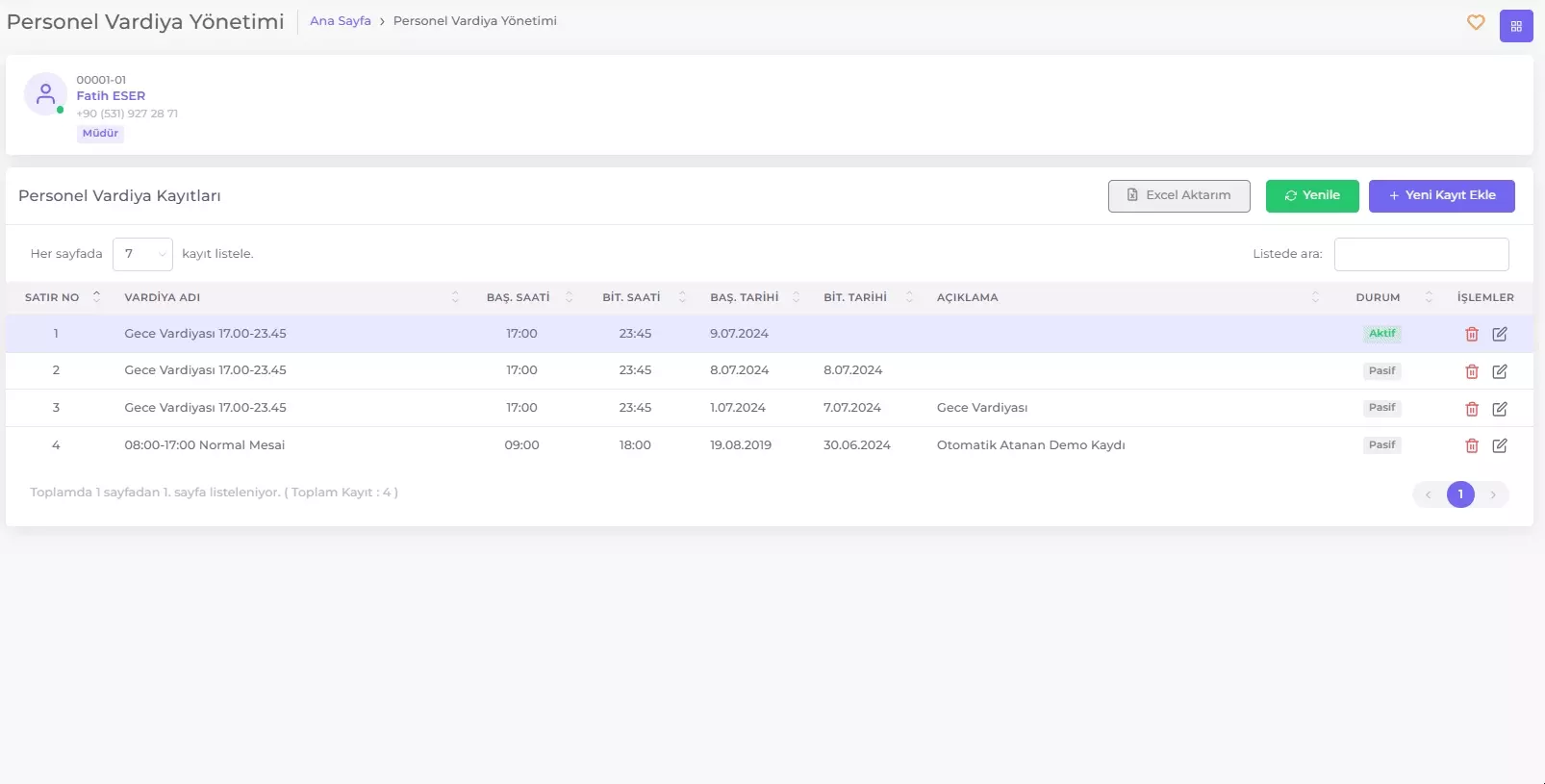
Click the Edit button at the end of the row of the record you want to update, make the necessary changes, and click the Save button.
Deleting a Shift Record for Selected Personnel
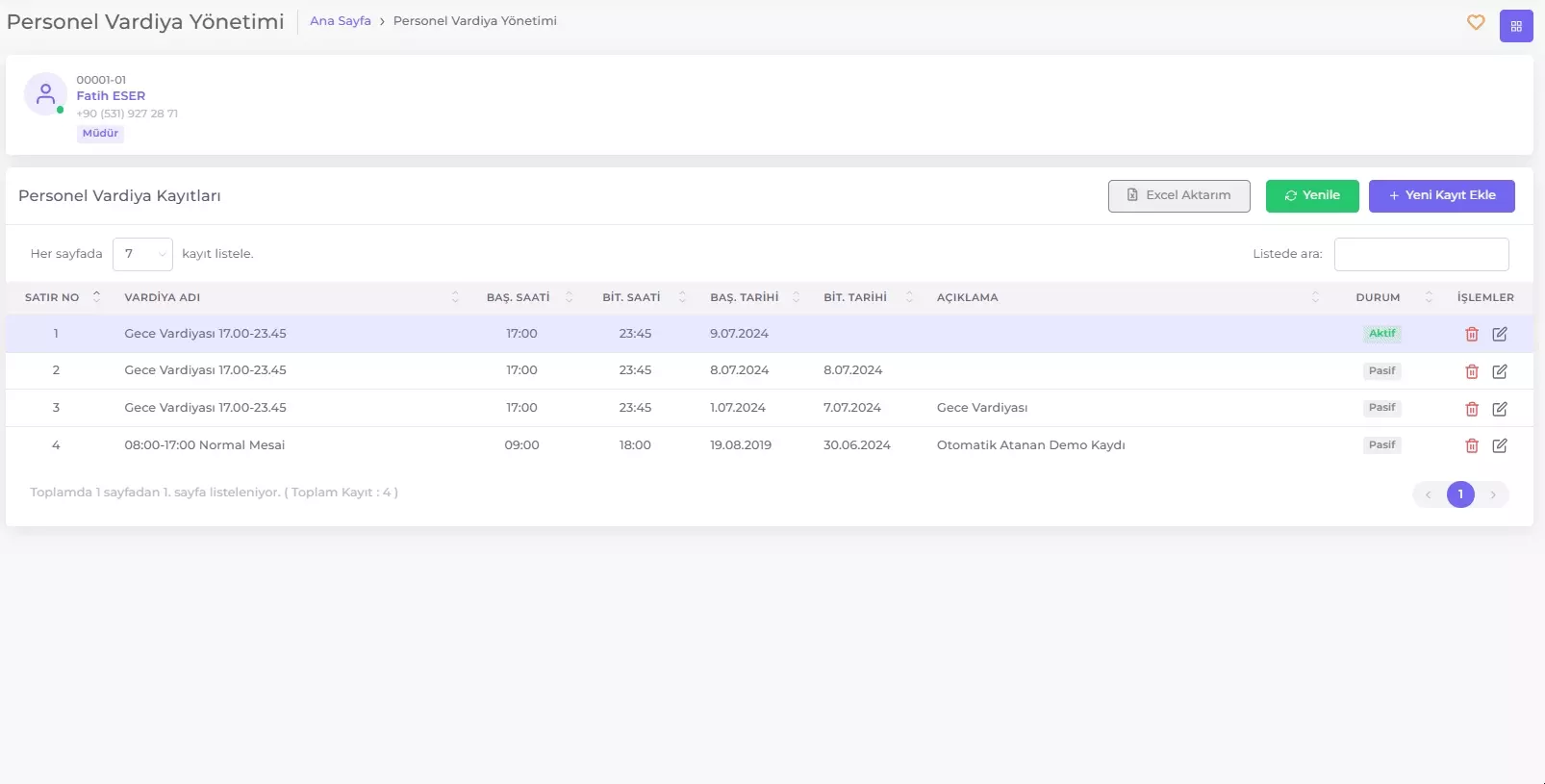
Click the Delete button at the end of the row of the record you want to delete, and the selected record will be permanently removed from the system.