Personnel Task List
The personnel task list report shows the tasks of your personnel and the status of these tasks. This report is useful for seeing which tasks your personnel have undertaken and the status of these tasks.
Personnel Task List Definitions
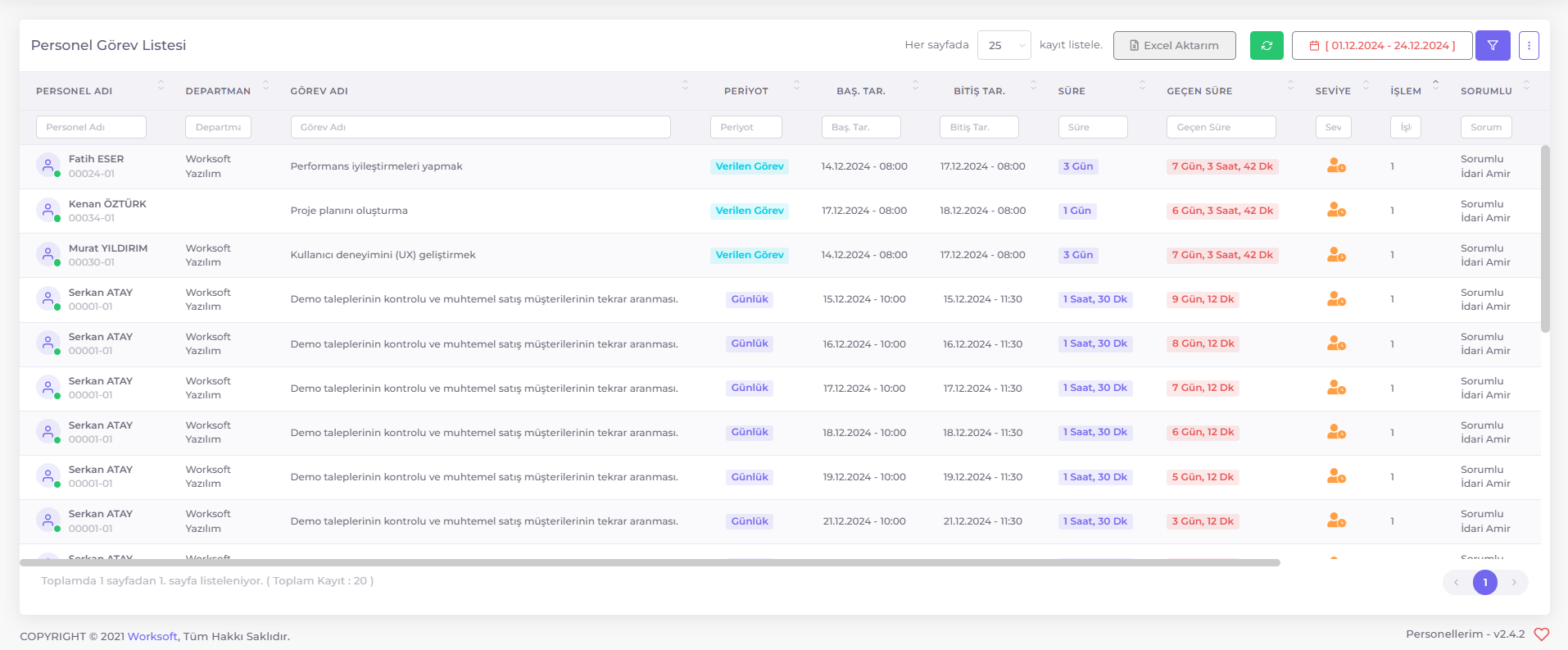
- Personnel Name: The name of the personnel.
- Department: The department where the personnel works.
- Section: The section where the personnel works.
- Unit: The unit where the personnel works.
- Task Name: The name of the task undertaken by the personnel.
- Period: The period of the task. Indicates whether the task is daily, weekly, monthly, or yearly.
- Task Start Date: The start date of the task.
- Task End Date: The end date of the task.
- Duration: The time required to complete the task.
- Elapsed Time: The time elapsed since the start date of the task.
- Level: The importance level of the task.
- Action: Indicates the number of action records related to the task.
- Responsible: Shows the person responsible for the personnel performing the task.
- Status: Indicates the status of the task. If the task is completed, it is indicated as "Completed", if it is ongoing, it is indicated as "In Progress", and if it is canceled, it is indicated as "Canceled".
- Assignment Date: The date the task was assigned.
Personnel Task List Filter Options
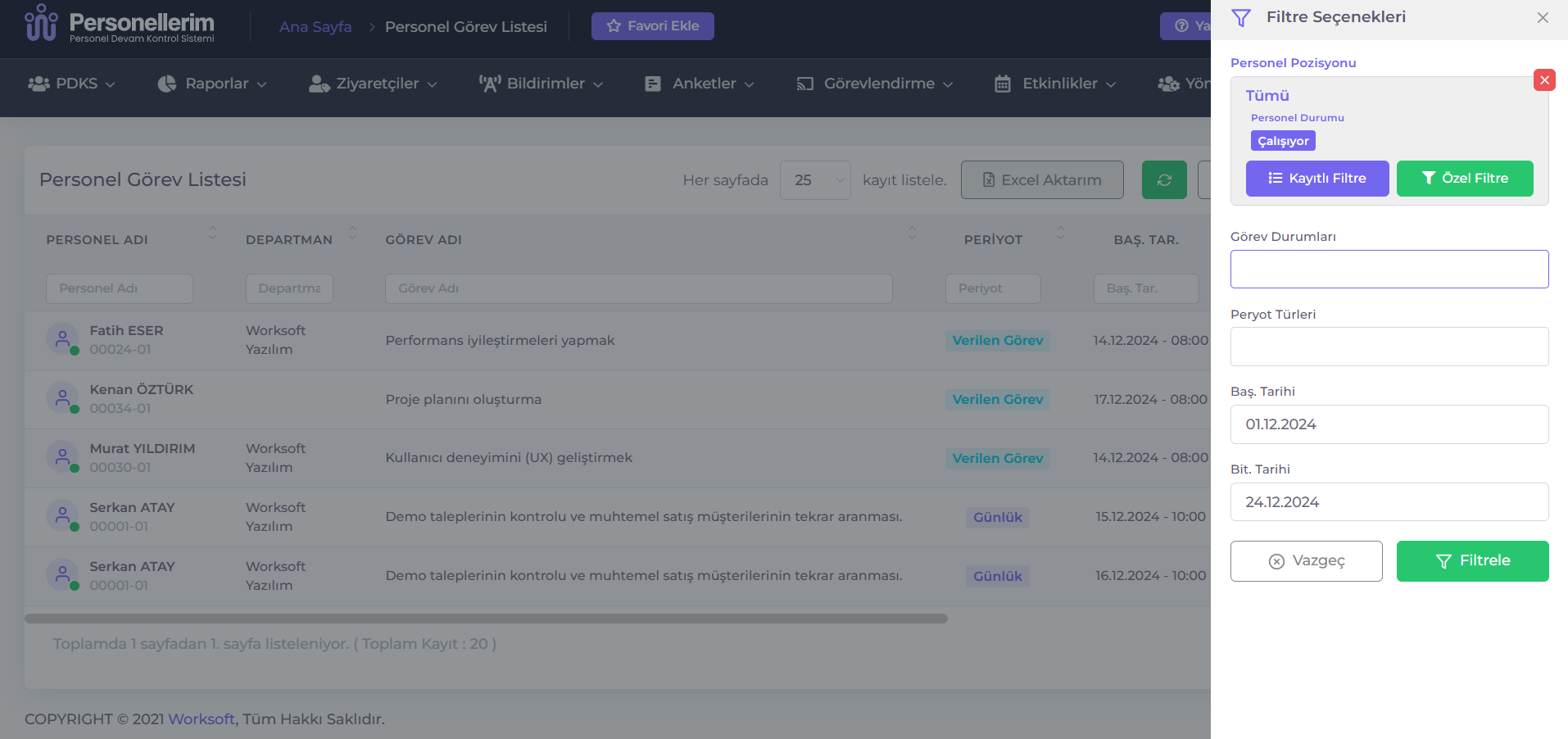
Options you can use to filter in the personnel task list report:
- Personnel Position: You can select the position where the personnel works.
- Task Statuses: You can select the status of the task assigned to the personnel.
- Period Types: You can select the period of the task.
- Start Date: You can select the start date of the task.
- End Date: You can select the end date of the task.
Export Additional Earnings Report to Excel
- List the Additional Earnings Report in the way you want to export it to Excel
- Click the Export to Excel button
- Choose the location where you want to save the file
- Click the Save button