Mass Weekly Holiday Management
This section explains how to collectively view and edit employees' holiday and leave days.
The Weekly Holiday Plan screen is a module used to plan and manage employee weekly holidays. This screen allows viewing, editing, and tracking employee holiday days on a weekly basis.
Weekly holidays are automatically defined according to the employment contracts of the employees. For official holidays, the official holiday information registered in the system is referenced.
💡
To edit the weekly holiday value in employment contracts, you can set the Weekly Holiday days from Company Special Settings > Employment Contracts > Relevant Employment Contract > Working Conditions tab. You can manage official holiday records from Company Special Settings > Official Holidays.
⚠️
Weekly Holiday Planning is used only for adding and removing weekly holidays for employees. Official holidays and employee leave days are displayed. Shift planning can be done for employees on official holidays or on the weekly holiday days specified in the employment contract. Shifts assigned to employees on official holidays or on weekly holidays specified in the employment contract are not displayed on this screen.
Weekly Holiday Planning Screen
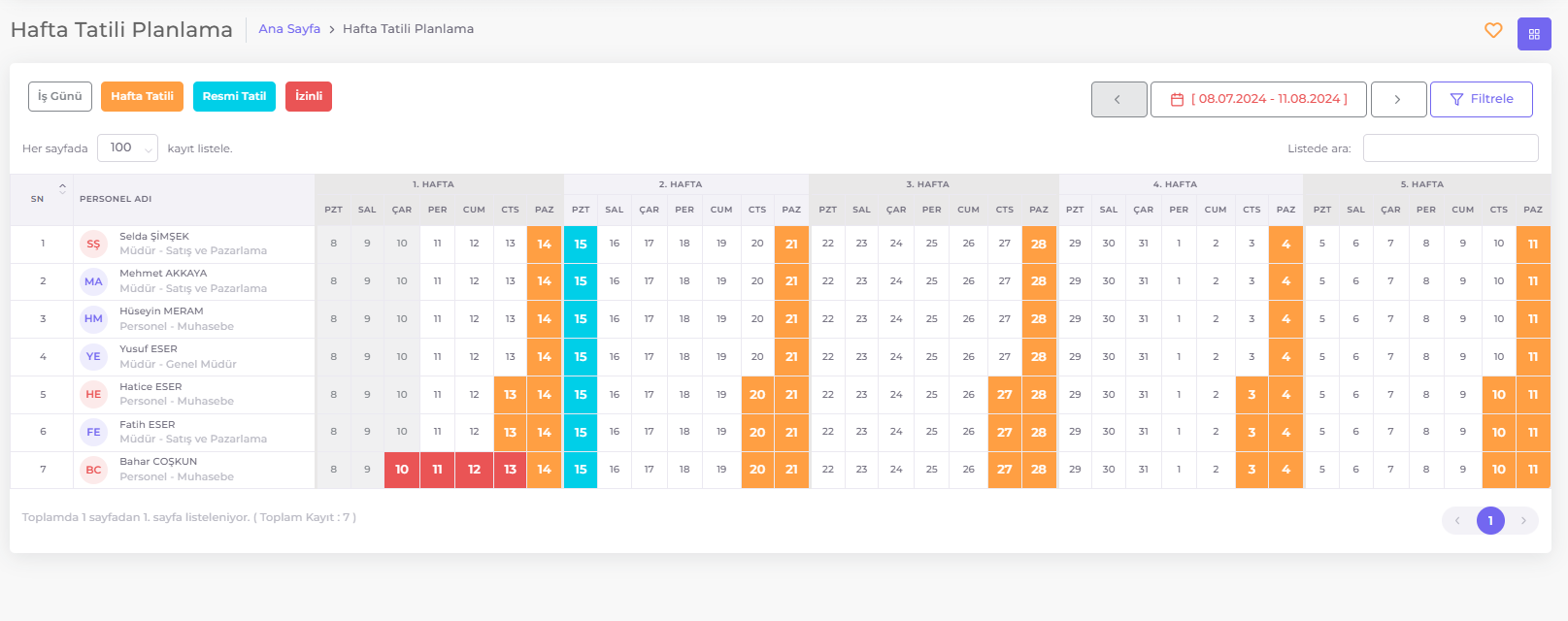
- Employee List:
- Displays the names and titles of the employees.
- Shows the weekly holiday days for each employee.
- Weekly View:
- Shows the weekly holiday days for employees over a specific date range, displayed in 5-week increments.
- Use the buttons to the right and left of the date range at the top right of the list to view 5 weeks forward and backward.
- Displays different types of holidays (weekly holidays, official holidays, leave days) in color.
- Orange: Weekly holidays
- Turquoise: Official Holidays
- Red: Leave days
- White: Working Day
- Yellow: If the weekly holiday specified in the employment contract is canceled
- Filtering and Searching:
- Allows filtering by Employee Position, Start Date, and Employee Groups.
- Provides quick access by searching by employee names.
Mass Weekly Holiday Planning
Adding and removing weekly holidays is done only through the table in this section. Official holidays and leaves cannot be managed here, only displayed.
Adding Mass Weekly Holidays to Employees
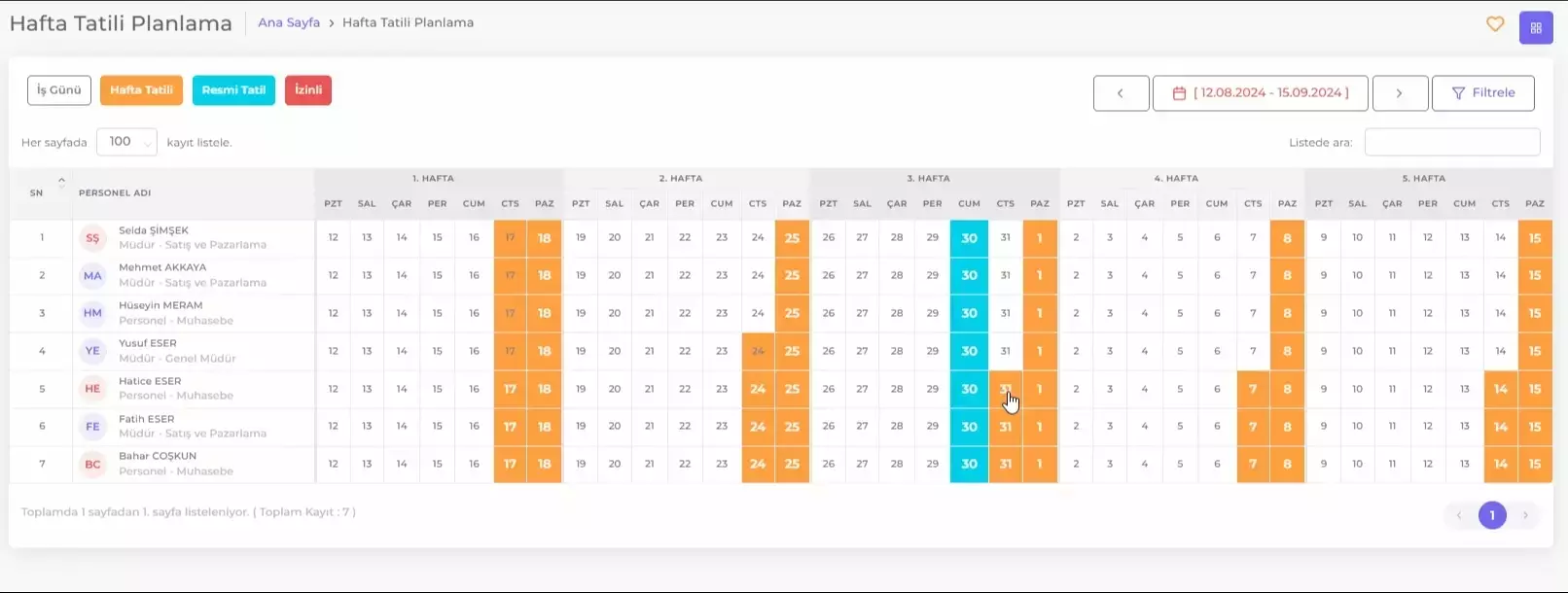
- Select the relevant date range.
- Click on the numbers representing the days of the month in the row of the relevant employee on the table.
- When the number box turns orange, the weekly holiday will be added.
You can easily apply this process quickly for different employees and dates.
Removing Mass Weekly Holidays from Employees
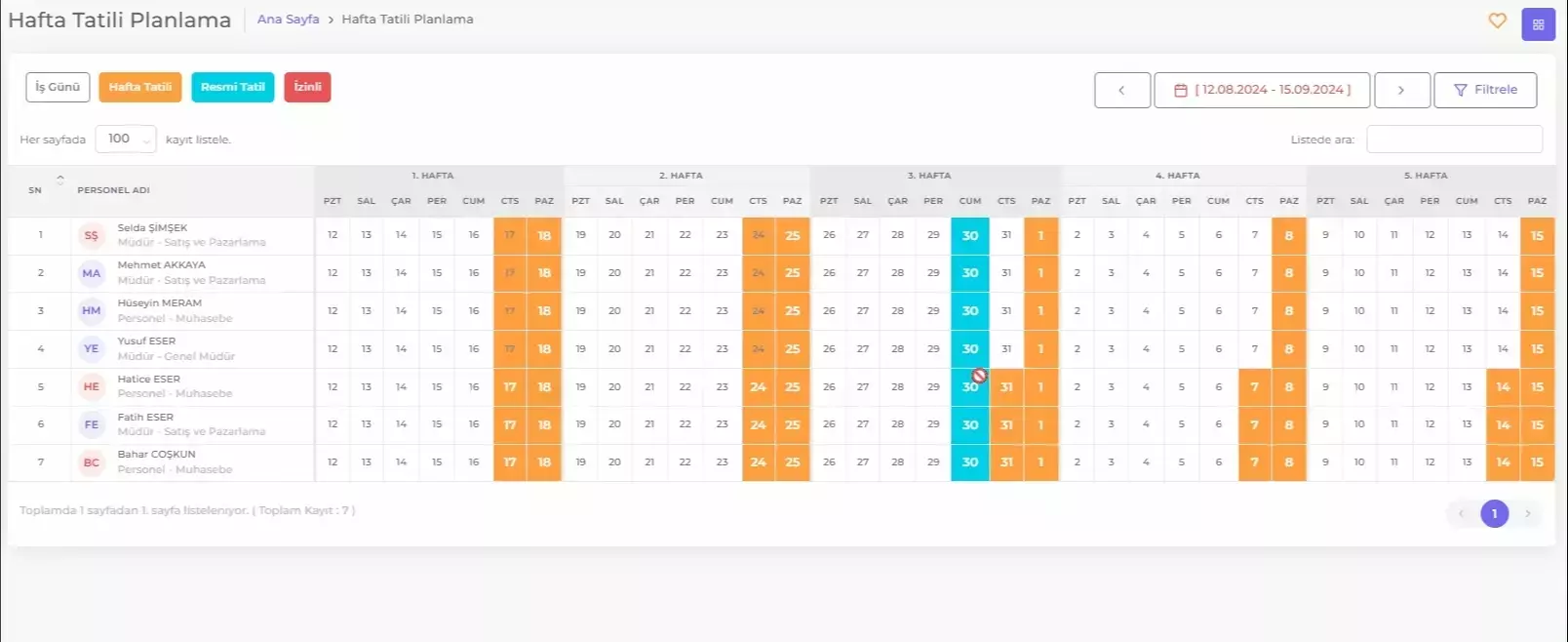
- Select the relevant date range.
- Click on the orange-colored days representing the weekly holiday in the row of the relevant employee on the table.
- When the number box turns white (yellow), the weekly holiday will be removed.
You can easily apply this process quickly for different employees and dates.