This screen is used for managing personnel groups in the Personellerim PDKS application. In this section, you can add records to organize your employees under specific groups, edit existing group records, or delete them.
You can access Personnel Groups Management by clicking Company Special Settings in the menu and selecting Personnel Groups.
The benefits of managing personnel groups include:
-
Order and Organization: By defining and organizing personnel groups, you can categorize your employees into specific groups and clearly define the duties and responsibilities of each group. This ensures that work processes are carried out in a more orderly and organized manner.
-
Efficiency and Performance Management: You can more easily track and evaluate the performance of personnel working under specific groups. This improves performance management processes and increases employee productivity.
-
Easy Management and Communication: Creating groups facilitates easier and faster communication and information sharing with specific employee groups. This accelerates information flow and simplifies management processes.
-
Reporting and Analysis: Managing personnel groups allows you to generate specific reports and conduct analyses for particular groups. This supports decision-making processes and enhances organizational performance.
Editing Personnel Group Titles
You can edit Personnel Group Titles and definitions in Company Special Settings > Company Information > Application Settings Tab.
Adding a Record to a Personnel Group
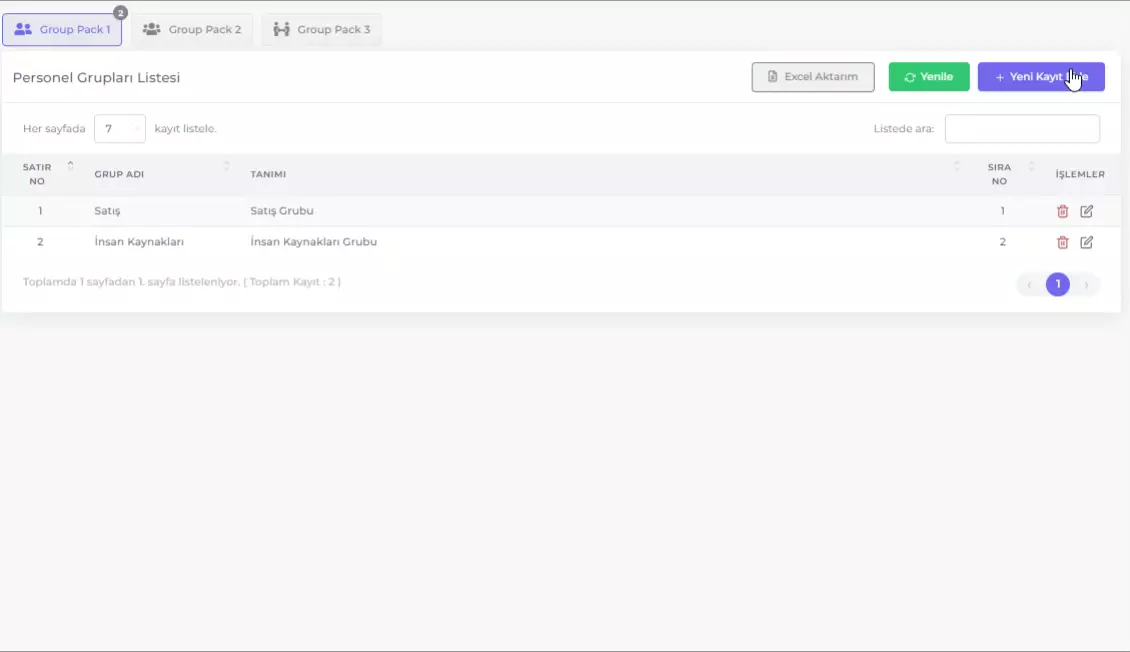
To add a new personnel group, follow these steps:
- Select the Group Package.
- Click the + Add New Record button.
- In the opened window, fill in the Group Name and Description fields.
- Click the Save button to add the new personnel group.
Editing a Personnel Group Record
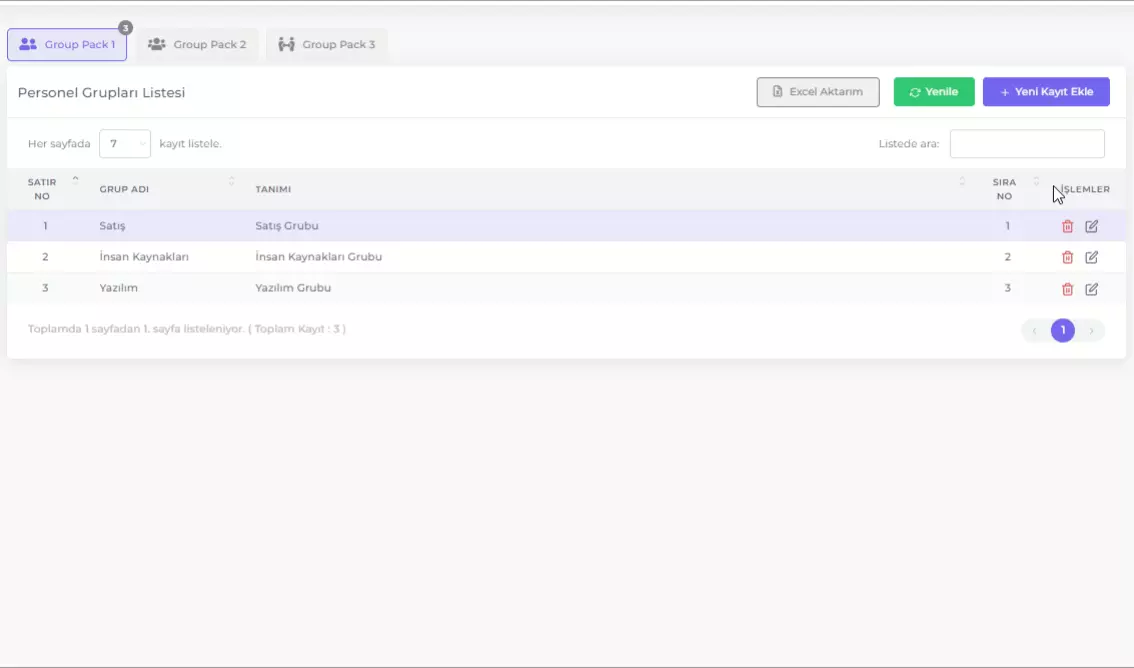
To edit an existing personnel group, follow these steps:
- Select the Group Package.
- Click the Edit icon in the relevant record row of the personnel group you want to edit.
- Make the necessary changes in the opened window.
- Click the Save button to save the changes.
Deleting a Personnel Group Record
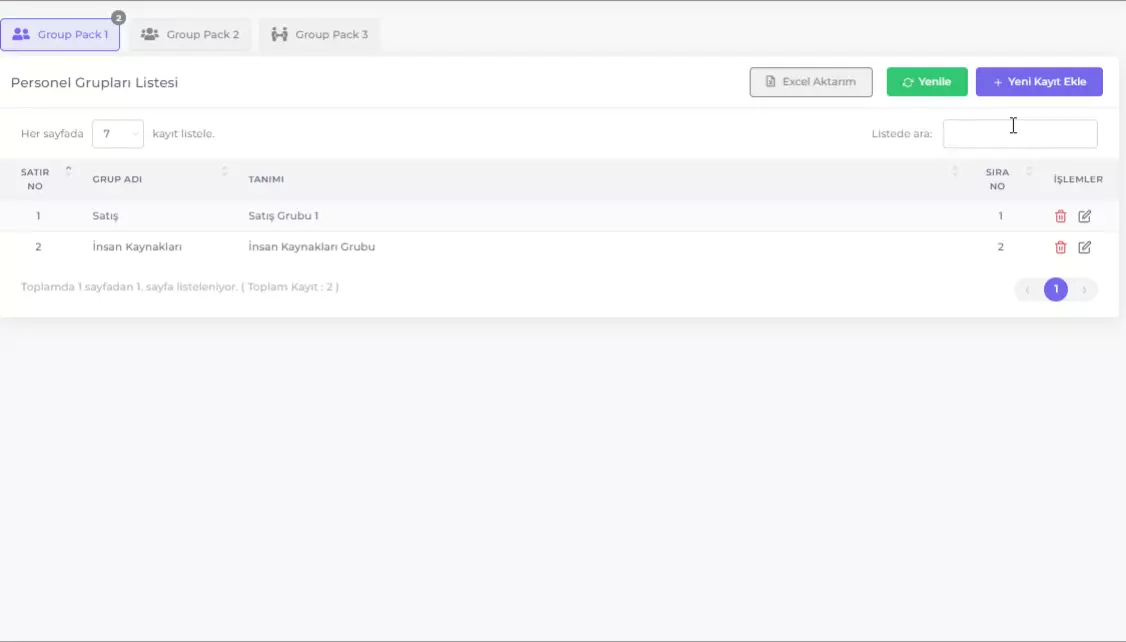
To delete an existing personnel group, follow these steps:
- Select the Group Package.
- Click the Delete icon in the relevant record row of the personnel group you want to delete.
- Confirm the deletion.