Timesheet Report
The timesheet report shows the working hours of your staff and the status of these hours. This report is useful for seeing when your staff worked and the status of those hours.
Timesheet List Definitions
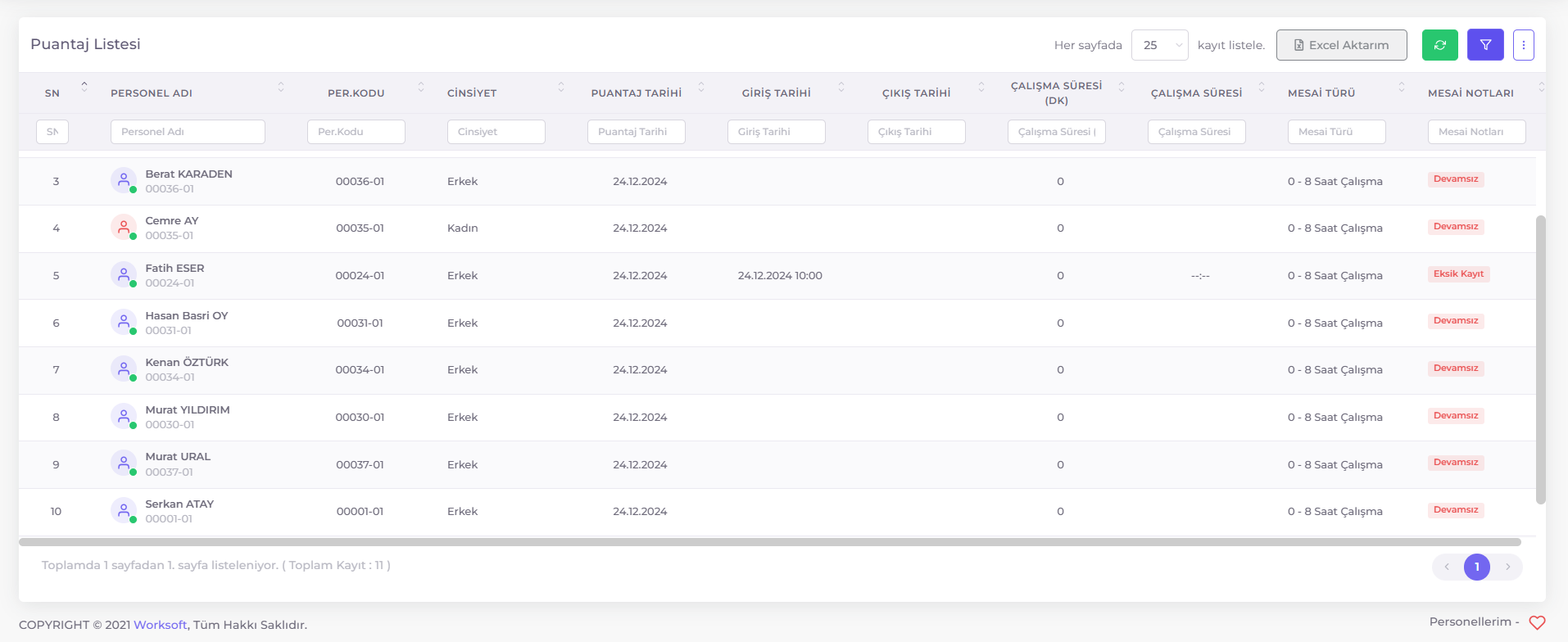
- Staff Name: The name of the staff.
- Staff Code: The code of the staff.
- Gender: The gender of the staff.
- Timesheet Date: The working date of the staff.
- Entry Time: The entry time of the staff.
- Exit Time: The exit time of the staff.
- Working Hours: The total working hours of the staff.
- Shift Type: Indicates the type of shift the staff is in.
- Shift Notes: The working status of the staff. If the staff worked between the entry and exit times, it is indicated as "Normal Shift", if not worked, it is indicated as "Absent", and if worked partially, it is indicated as "Partial Work".
Timesheet Report Filter Options
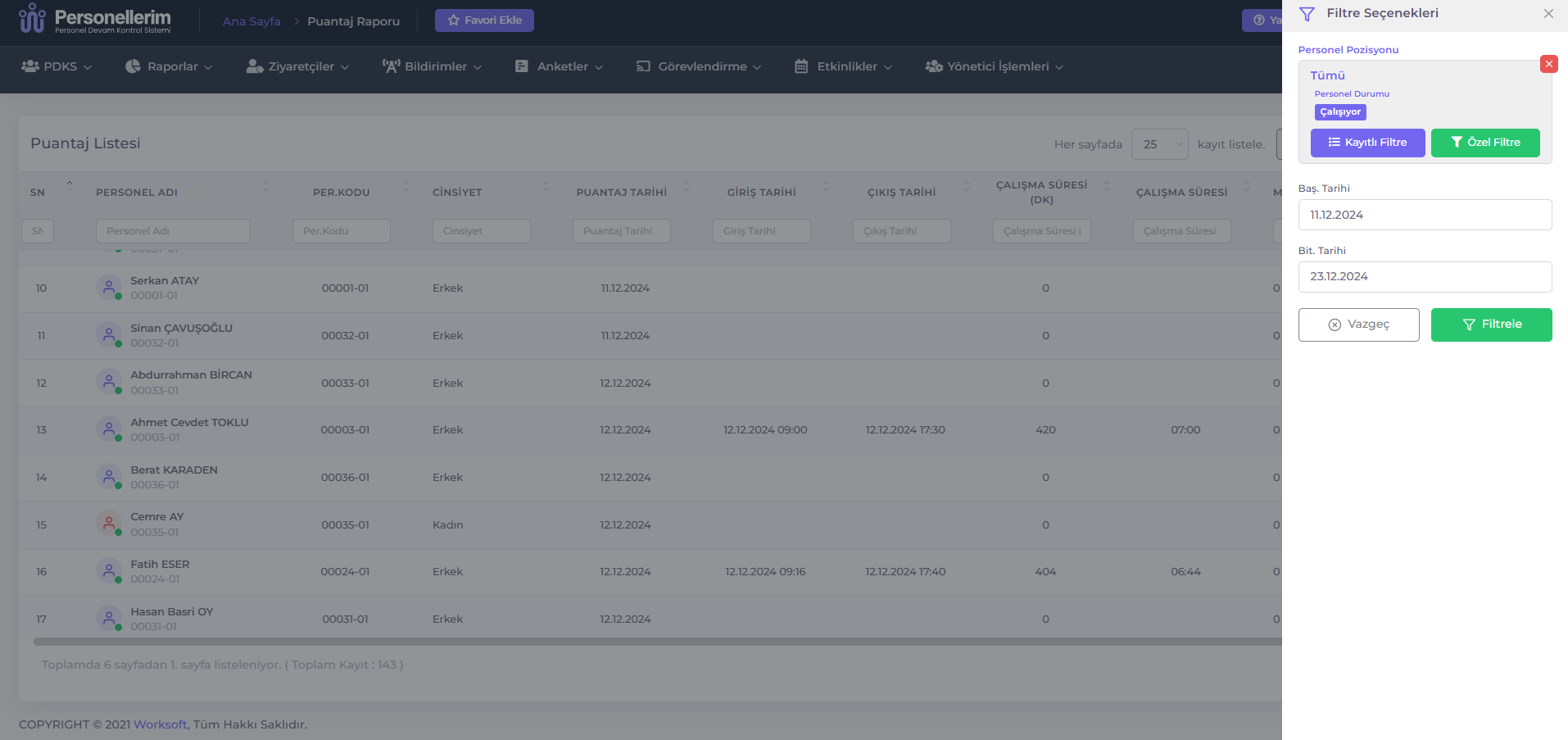
Options you can use to filter the timesheet report:
- Staff Position: You can select the position of the staff.
- Start Date: You can select the start date of the timesheet report you want to see.
- End Date: You can select the end date of the timesheet report you want to see.
Export Timesheet Report to Excel
- List the timesheet report as you want to export to excel
- Click the Excel Export button
- Select the location to save the file
- Click the Save button