Scheduled Tasks
Scheduled tasks show your staff's tasks and the status of these tasks. This module is useful for seeing which tasks your staff have undertaken and the status of these tasks.
Scheduled Task Definitions
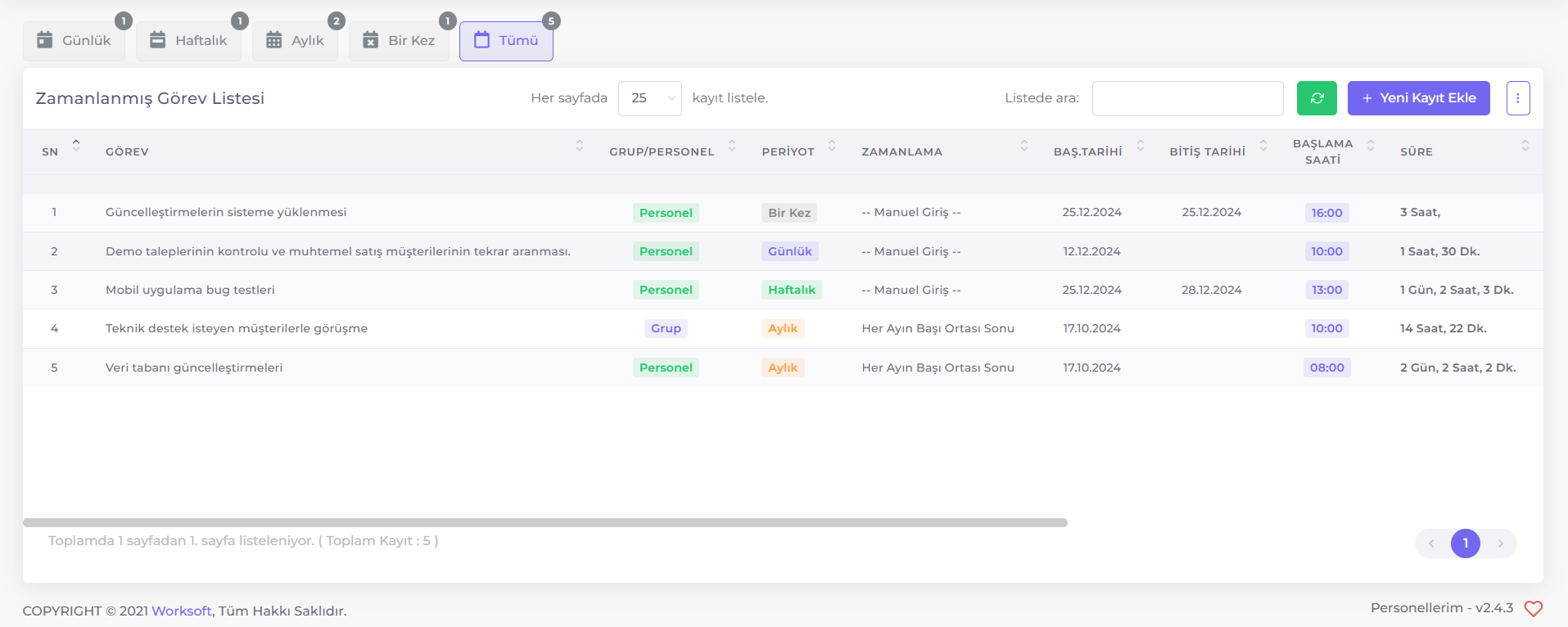
- Task: The name of the task.
- Group/Department: The group or department to which the task belongs.
- Period: The period of the task. Indicates whether the task is daily, weekly, monthly, or yearly.
- Start Date: The start date of the task.
- End Date: The end date of the task.
- Duration: The duration in which the task should be completed.
- Document: Shows documents related to the task.
- Approval Requirement: Indicates whether the task requires approval.
- Priority: The importance level of the task.
- Supervisor: The person responsible for the staff performing the task.
Adding a New Scheduled Task
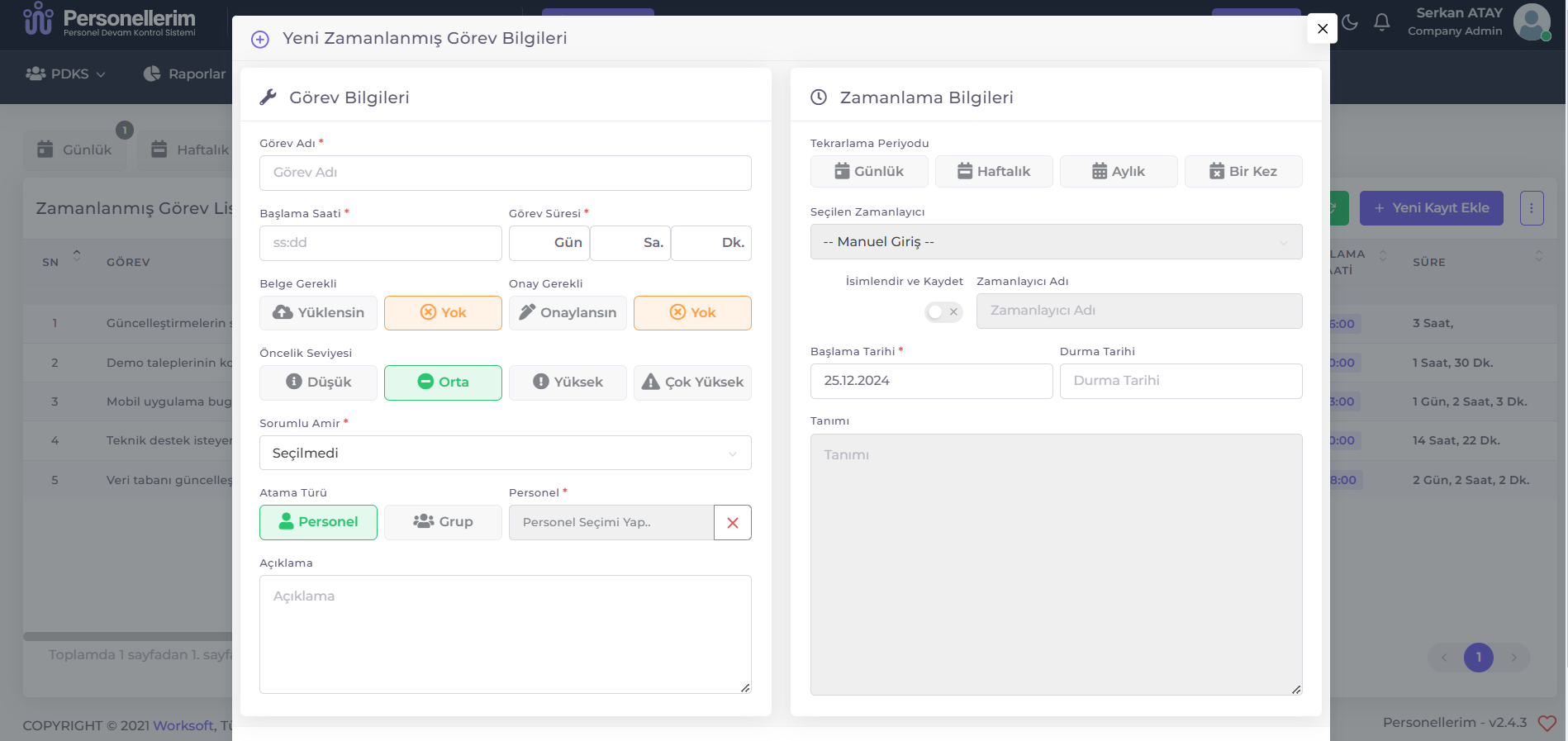
- Task Name: The name of the scheduled task.
- Start Date: The start date of the scheduled task.
- Task Duration: The duration of the scheduled task.
- Document Required: Whether a document is required for the scheduled task.
- Approval Requirement: Whether approval is required for the scheduled task.
- Priority: The priority of the scheduled task.
- Responsible Supervisor: The supervisor of the scheduled task.
- Assignment Type: You can choose whether the scheduled task will be assigned to a person or a group.
- Repetition Period: You can choose the repetition period of the scheduled task as daily, weekly, monthly, or once.
- Start Date: The start date of the scheduled task.
- End Date: The end date of the scheduled task.
Editing Scheduled Tasks
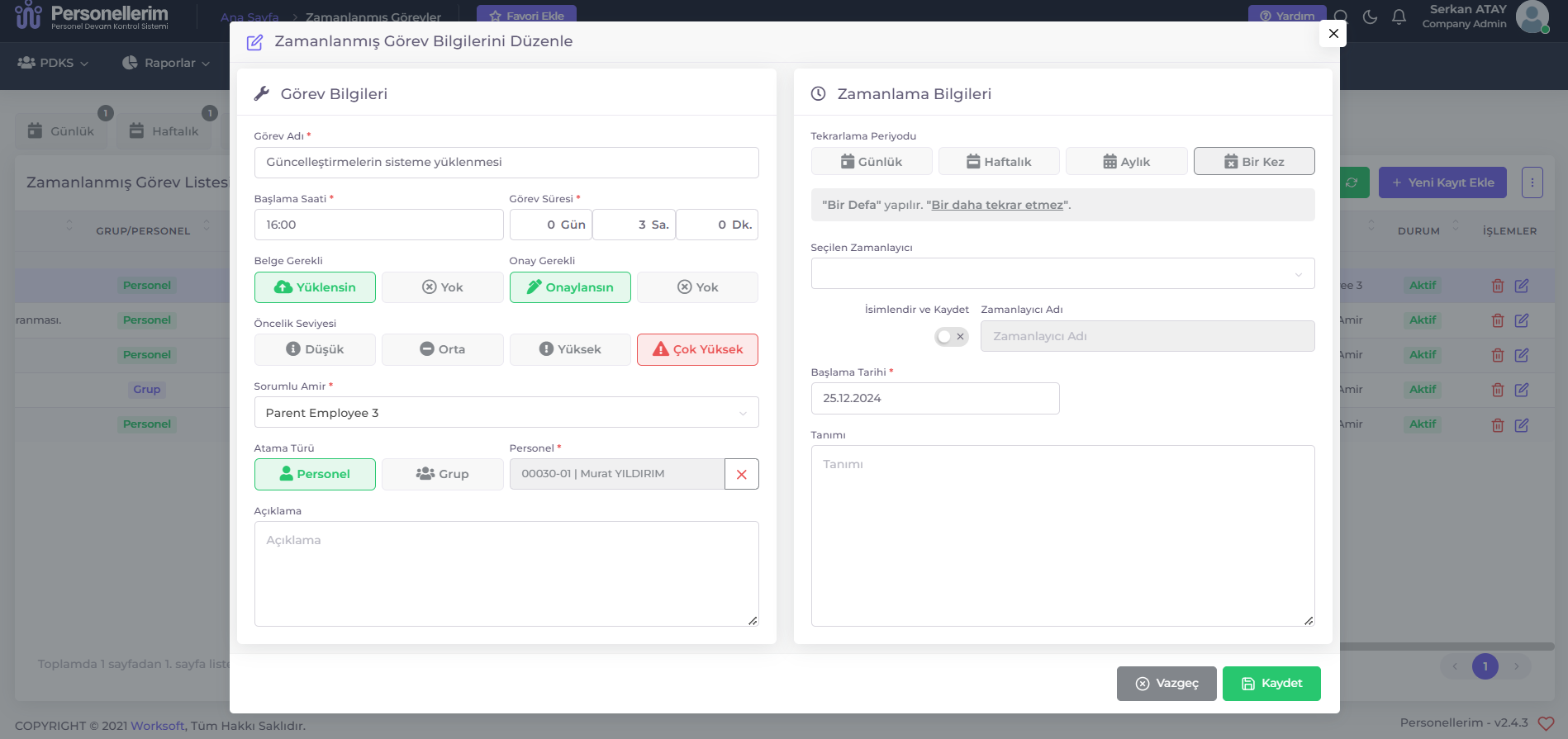
- Select the scheduled task group you want to edit.
- Click the edit button to edit the task group.
- Edit and save the task group.