Company Structural Units Management
This section is used in our Personnel PDKS application to manage the structural units of your company. You can define your company's organizational structure in detail by adding departments, sections, units, and subunits, thereby organizing your structure in a detailed manner. The following explanations and steps detail how to use this screen effectively.
What are Company Structural Units? Company structural units are different departments or divisions organized to fulfill the functions of a company. Each unit is responsible for specific tasks and responsibilities to achieve the company's overall goals.
Company Structural Units Screen
This screen displays and allows you to manage your company's structural units hierarchically. Clicking the icon next to each structural unit name allows you to add subordinate and superordinate units. You can also edit or delete a structural unit by clicking on its name and using the operation icons.
Default Hierarchical Structure
In our Personnel PDKS application, your company's organizational structure is managed according to a specific hierarchical order. This hierarchy consists of departments, sections, units, and subunits as follows:
- Department: The main structural unit of the company, encompassing other subordinate units.
- Section: Falls under a department and is grouped according to specific functions.
- Unit: Falls under a section and includes more specific roles and responsibilities.
- Subunit: Falls under a unit and is the smallest structural unit, performing specific tasks.
- Unit: Falls under a section and includes more specific roles and responsibilities.
- Section: Falls under a department and is grouped according to specific functions.
Company Structural Units └── Department └── Section └── Unit └── Subunit
Example Hierarchy
- Company Structural Units
- Department (e.g., Finance Department)
- Section (e.g., Accounting Section)
- Unit (e.g., Tax Unit)
- Subunit (e.g., VAT Subunit)
- Unit (e.g., Tax Unit)
- Section (e.g., Accounting Section)
- Department (e.g., Finance Department)
This structure allows you to define and manage your company's organizational hierarchy clearly and effectively. By adding necessary structural units at each level, you can manage your company's business processes more efficiently.
Show only additions
Adding a Department
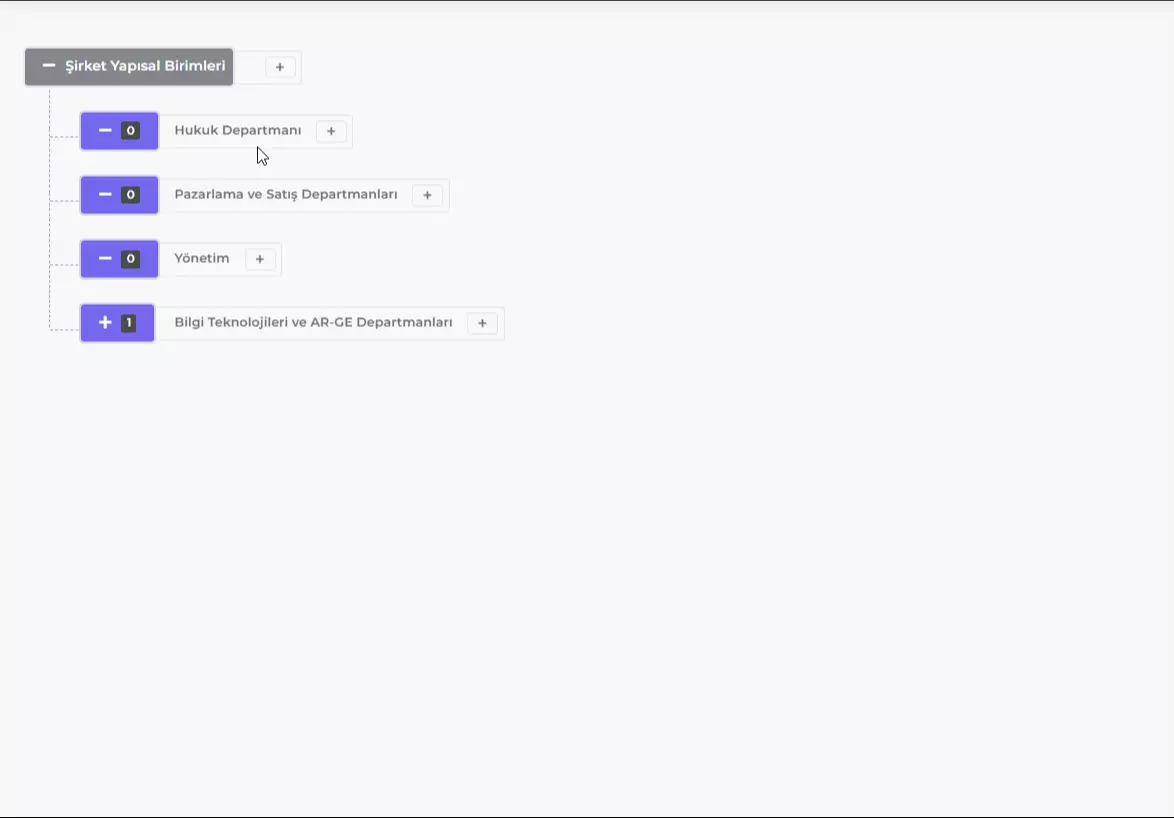
- Click on the + button next to the Company Structural Units heading.
- Click on Add Department to add a new department.
- Enter the name and description of the department.
- Click Save to add the new department.
Adding a Section
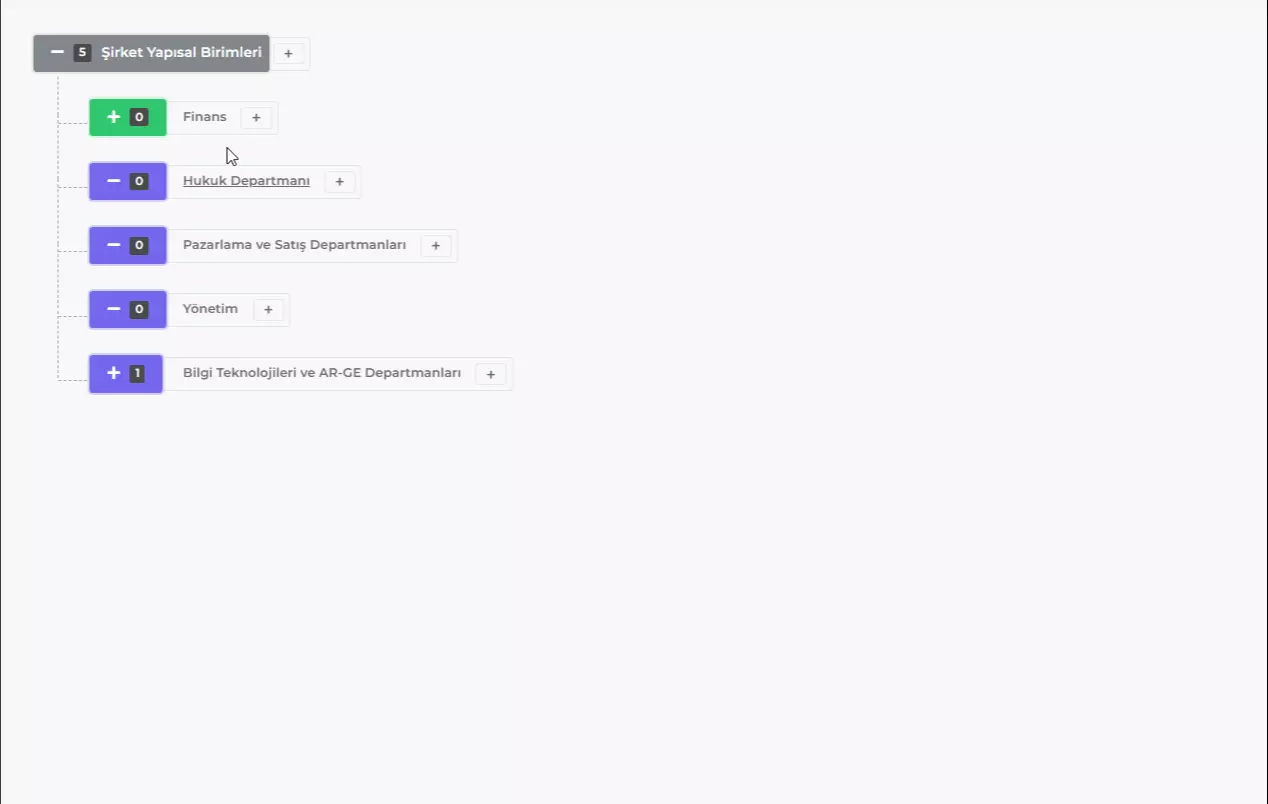
- Click on the + button next to a department you have added.
- Click on Add Section to add a new section.
- Enter the name and description of the section.
- Click Save to add the new section.
Adding a Unit
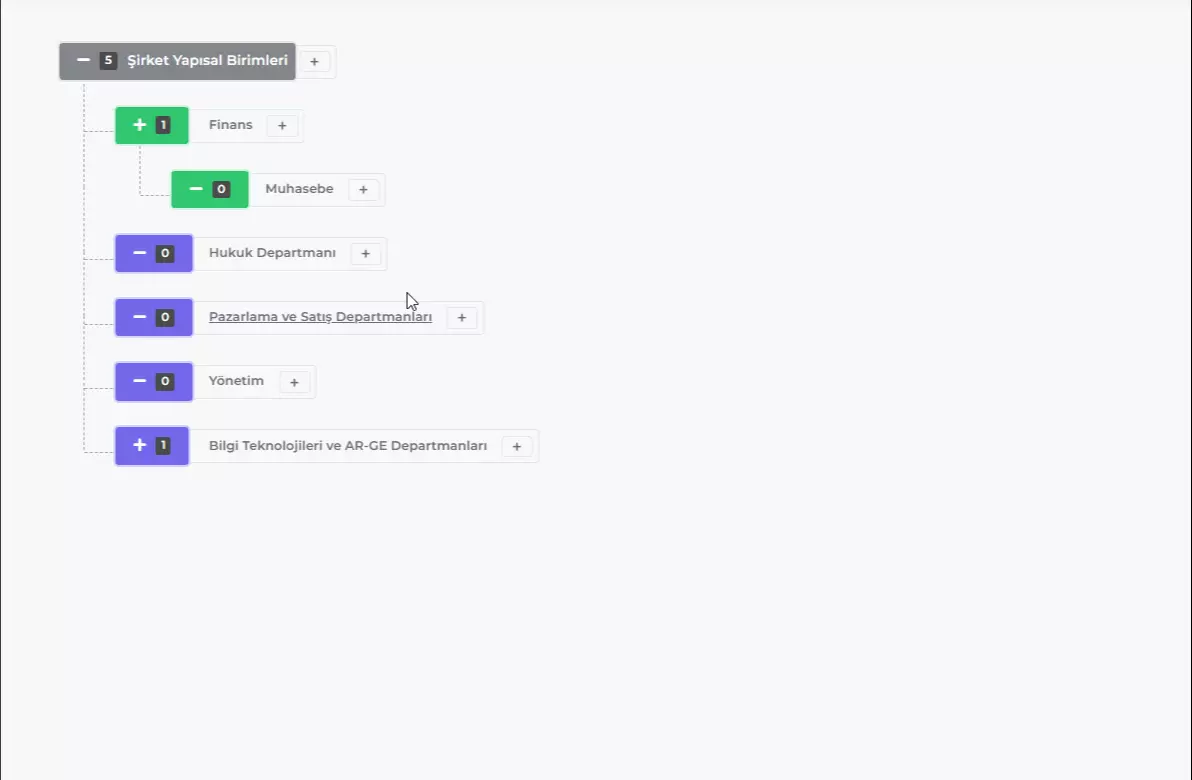
- Click on the + button next to a section you have added.
- Click on Add Unit to add a new unit.
- Enter the name and description of the unit.
- Click Save to add the new unit.
Adding a Subunit
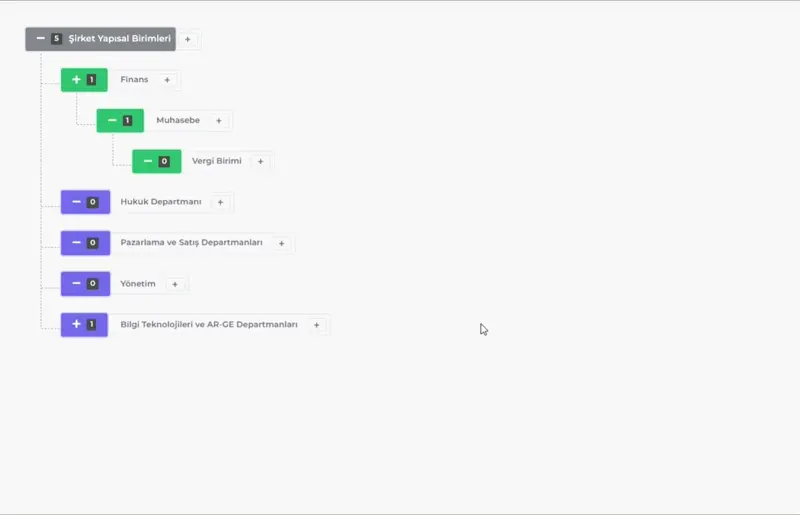
- Click on the + button next to a unit you have added.
- Click on Add Subunit to add a new subunit.
- Enter the name and description of the subunit.
- Click Save to add the new subunit.
Editing and Deleting Structural Units
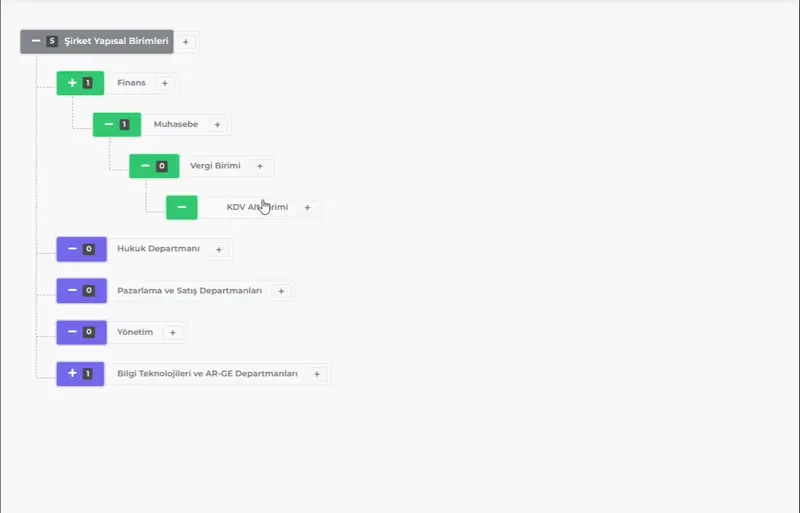
Show only edits and deletions
- Editing: Click on the edit icon for each structural unit to make necessary changes.
- Deleting: To delete a structural unit, click on the delete icon next to the unit's name and confirm the operation.